SUSTAINABILITY ASSESSMENT TOOL
SUSTAINABILITY ASSESSMENT TOOL
The Sustainability assessment toolbox offers you the possibility to test the effects that a specific process or material change in your planned production have on the overall key performance indicators, such as carbon footprint. When you are considering switching one bio-based ingredient with another, or when you are interested in seeing what type of change results from replacing a non-bio-based material with a bio-based option, you can help yourself by utilizing our pre-programmed assessment models, which are made by experts. Our experts, who have detailed knowledge of what types of regulations, comparison rules and assessment methods should be utilized in answering these types of questions, have prepared a test model for you. It focuses on the effects of different types of packaging options, and you are free to try out, if your own choices for input materials can yield an improved alternative over suitably chosen base-line solution. There are many additional things you can do with the tool, but first, you can have a controlled bite of future by trying out our cloud-service pilot model, which can even serve several value-chain members simultaneously in addition to the traditional single product, single company service mode!
To test our Bioswitch test model with the Sustainability assessment tool, do the following:
1. Navigate to https://modellingfactory.org/user/login?destination=cas/login
2. Register and close the browser to logout. After registering you can simply follow the instructions from step 3. onwards when logging in.
3. Login with the your user ID and password, which you created when you registered.
4. Choose the BioSwitch project from the menu Select project (see Fig. 1). Never mind the other projects in the listing, Network LCA tool is utilized by many projects.
The demo project is “Bioswitch” and you can find it from the Select project – drop down menu.

5. Choose the correct model by clicking the LCA models tab as shown in Fig 2. below. The dropdown menu will offer the choice “Bioswitch test model”, which should be chosen.

6. Next you can choose the specific flowsheet of the model (Select root flowsheet tab), which you want to calculate and then click Initialize. This performs the initialization of the model after which several choices are available for further interaction and results generation (see also Step 9)
7. You get a slightly different (simplified) display of the results, if you choose Codes with processes from the drop-down menu under Reporting mode and then click calculate to recalculate the results table.
8. By choosing a different option from the menu Select root flowsheet, you can get the process flowsheets of the LCA model to appear in the bottom left hand corner of the browser. For example, choosing General Packaging, a flowsheet appears showing the particulars of the processes contributing to the evaluation of your packaging choices. The flow diagram may appear in a small size depending on your browser settings. You can change the size of it by using normal interaction methods via your computer’s track pad. Arrow buttons shift your viewpoint of the diagram in a logical fashion.
9. When you have opened a flowsheet diagram and adjusted its size and position properly, you can get further information by activating the individual ‘process boxes’ by clicking them. For example, By clicking the Package production process box, you will be able to change the amounts of materials or energy going into your process. Once the process diagram box gets activated (it will get surrounded by a dashed line), a new window appears at the bottom left corner of your browser. There you can change the input values of the designated process. In other words, you can start experimenting the LCA model to see, how do the carbon footprint or other LCA performance indicators change depending on you input values. The values in the column “Factor”, mean the amounts of the materials and those can be changed. After changing click the “Calculate” button again to re-calculate the new results with the new values, the results table on the right-hand side will get modified.
The model includes two imaginary packaging options, one utilizing of paper and recycled paper as base material, while the other option for the same product is made of PET and OPP. The amounts (mass) of material in the two packages are expected to be double for the paper packaging. All processes only include the climate change values, so those are the ones in the report table that can be studied. In a fully-fledged life-cycle assessment, several other key performance indicators are automatically calculated (left out here for the sake of simplicity). Electricity consumption in the model is assumed to be the same 1kWh in both packaging options and all materials are transported 100 km with a semitrailer. Even though the model is not based on any real process and only climate change values are included, those values are from Ecoinvent database, except the OPP value, which has been taken from Futamura’s own reporting data (http://www.futamuragroup.com/en/divisions/cellulose-films/sustainability/carbon-footprint).
You can freely change the values in the model and simply close the browser window when you log out, as the model will return to its initial setting automatically. You can also test the LCA comparison with this model by choosing the two different options in the LCA comparison tab. This way, you can tell which one of any choices you have tested, will have to best performance indicators (smallest carbon footprint) after you have modified the input values of all processes to reflect your plans.